How To Change the Ports on Your CrafterCMS Installation
One of the most common questions I get from developers is: “When I download CrafterCMS it runs on port 8080. How do I change that?” They are not simply looking to put Crafter on port 80 or 443. They want to move it to port 9080 or some other port because they are already running something on port 8080.
To make things easy, let’s look at a standard development installation — which consists of the following microservices: Crafter Studio, Crafter Engine, Crafter Search, Solr and Crafter Deployer.
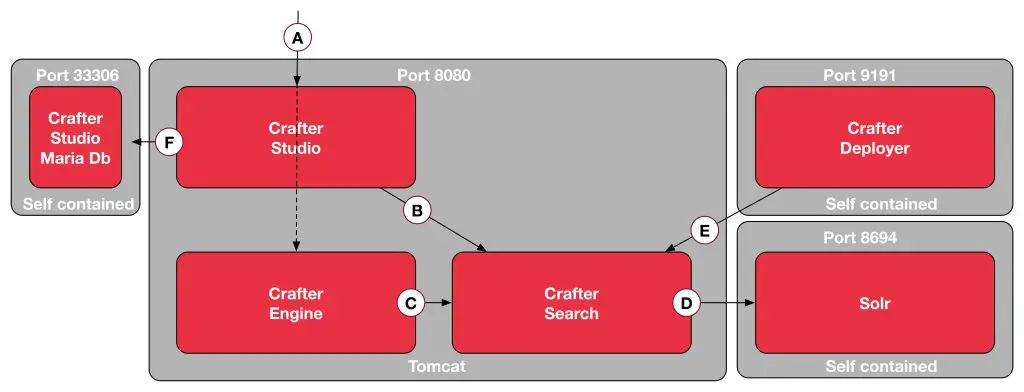
In the diagrams above you will note the black arrows between components. These are HTTP connection to (typically) localhost and the port specified on the target component. Let’s review each of these connections:
A. Developer/consumer goes to Crafter Studio application (/studio). Crafter Studio IFrames Crafter Engine rendering.
B. Crafter Studio queries Crafter Search when users do a search inside the CMS
C. When rendering Crafter Engine can leverage Crafter Search to perform content queries and searches.
D. Crafter Search applies platform-specific business rules and makes query requests to Solr via connection D
E. When content, code or configuration is saved via Crafter Studio or directly via Git it is picked up by the preview deployer and published to Crafter Search. Crafter search performs inserts updates and deletes on Solr via connection D
F. Crafter Studio maintains/caches project/user and operational metadata (workflow state, dependencies) about content locally in an embedded MariaDB.
Configuration for Tomcat ports:
- Impact: Ports for Crafter Studio, Crafter Engine, and Crafter Search
- Location: INSTALL_DIR/bin/apache-tomcat/conf/server.xml
- Configured ports: There are several ports listed in this XML file.
- 8005 (shutdown port),
- 8080 (HTTP connector)
- 8443 (HTTPS connector)
- 8009 (AJP connector)
- INSTALL_DIR/bin/crafter-setenv.sh / crafter.bat
- Linux: export TOMCAT_HTTP_PORT=8080
- Windows: SET TOMCAT_HTTP_PORT=8080
Once you change the Tomcat ports you must update the configuration for the communication between microservices to Crafter Search:
- Impact: Crafter Studio Connections
- Location: INSTALL_DIR/bin/apache-tomcat/shared/classes/crafter/studio/extension/studio-config-override.yaml
- Configured Ports: There are several ports to update when Tomcat’s connector ports are changed:
- studio.preview.engineUrl
- studio.preview.search.createUrl
- studio.preview.search.deleteUrl
- Impact: Crafter Engine
- Location: INSTALL_DIR/bin/apache-tomcat/shared/classes/crafter/engine/extension/server-config.properties
- Default Ports: Update the crafter search port
- crafter.engine.search.server.url
- Impact: Crafter Deployer
- Location: INSTALL_DIR/bin/deployer/config/classes/crafter/engine/extension/base-target.yaml
- Default Ports: Update the crafter search port
- target/search/serverUrl
Configuration for Deployer ports:
- Impact: Configures the ports for the deployer, impacts Studio
- Location: INSTALL_DIR/bin/deployer/config/application.yaml
- Configured Ports: port
- INSTALL_DIR/bin/crafter-setenv.sh / crafter.bat
- Linux: export SET DEPLOYER_PORT=9191
- Windows: export DEPLOYER_PORT=9191
Once you change the Deployers ports you must update the configuration for the communication between Crafter Studio and the deployer
- Impact: Crafter Studio’s communication with deployer
- Location: INSTALL_DIR/bin/apache-tomcat/shared/classes/crafter/studio/extension/studio-config-override.yaml
- Configured Ports: There are several ports to update when the deployer ports are changed:
- studio.preview.defaultPreviewDeployerUrl
- studio.preview.createTargetUrl
- studio.preview.deleteTargetUrl
Configuration for Solr ports:
- Impact: Crafter Search’s communication with Solr
- Location: INSTALL_DIR/bin/crafter-setenv.sh / crafter.bat
- Configured Ports:
- Linux: export SOLR_PORT=8694
- Windows: SET SOLR_PORT=8694
- Impact: Crafter Search’s communication with Solr
- Location:INSTALL_DIR/bin/apache-tomcat/shared/classes/crafter/studio/extension/server-config.properties
- Configured Ports:
- crafter.search.solr.server.url