Blog
Filtering by category "crafter-engine"

CrafterCMS is Moving to OpenSearch
Elasticsearch decided to use a non-OSI-approved license with legal language that can threaten any open source project and its users. While we still love Elasticsearch’s technology and innovation, the legal questions and abandonment of an OSI-approved license have raised concerns here at CrafterCMS, and within our community. As a result, OpenSearch will replace Elasticsearch starting in the CrafterCMS version 4.1 release.

Integrate the DocuSign eSignature platform with CrafterCMS
DocuSign is an electronic signature platform that allows users to sign and send documents securely. Integrating DocuSign with CrafterCMS lets you easily manage and sign your documents directly from any site or app built on the headless CMS. In this tutorial, we will demonstrate how to integrate the DocuSign eSignature API with CrafterCMS and build a plugin for your next CMS project.

Integrating Okta with SAML2 to Crafter Engine
Today, within a modern cloud-based application, there are many cases where application end users want to use Single Sign-on (SSO). In which case, users log in to an Identity Provider for identifying, then use this information to authenticate to many services without the need to re-enter credentials information. In this tutorial, we demonstrate such an authentication method by using Okta with SAML2 for Crafter-powered end user software applications such as websites, portals, mobile apps and more.

Introducing CrafterCMS 3.1
CrafterCMS 3.1 Community Edition just released and we couldn't be more excited! In this blog we look a few on the major capabiltiies, features and updates introduced by CrafterCMS 3.1.
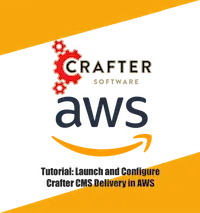
Setup CrafterCMS Delivery Using Crafter's AWS AMI
In this tutorial we will demonstrate how to launch, configure and sign in to Crafter's AWS AMIs for Crafter Engine, the delivery component of CrafterCMS and wire it to a Crafter Authoring instance to host deployed Crafter sites.

5 Areas of Focus for CrafterCMS in 2019
It’s almost 2019 and we couldn’t be more excited with what’s in store for CrafterCMS in the coming months. What’s on the roadmap? Here is a quick summary of five main areas of focus that we know will help Crafter to remain the best CMS platform for innovative organizations.
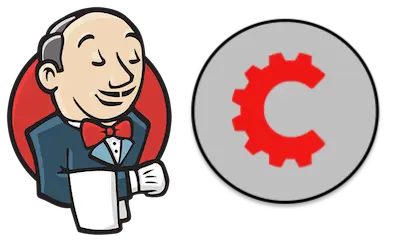
Integrate CrafterCMS with Jenkins to Automate DevOps: Code Forward, Content Back Process
Great DevOps helps us build better software products faster. One of the key elements of DevOps is automation within the development process across lower development environments. Jenkins, Bamboo, Travis and many other platforms like them a

Using War Overlays with Crafter Engine
Crafter Engine, the delivery component of CrafterCMS is completely programmable with scripted Groovy. You never have to write a lick of Java if you don’t want to. Even dependencies can be managed with Ivy and Grapes. That said, from time

Content Management Meets DevOps (Part 2 of 2) How a Git-based CMS Supports Continuous Integration and Delivery
As we learned in Part 1 of this series: Content Authoring and Publishing; development and content authoring are both a major part of producing today’s digital experiences. Unfortunately, development support is not something traditional

Content Management Meets DevOps (Part 1 of 2) How a Git-based CMS Improves Content Authoring and Publishing
Traditional CMS platforms based on SQL and JCR repositories have begun to show major signs of weakness in keeping up with today’s demands for a high rate of innovation and rapid scalable deployment on modern elastic architectures. This is nowhere mor

Content Inheritance Basics in CrafterCMS
CrafterCMS supports content inheritance out of the box and supports it via a pluggable mechanism that allows developers to augment or override what’s out of the box. In this article, we’ll dig into the basics of this functionality. What is Cont

How To Change the Ports on Your CrafterCMS Installation
One of the most common questions I get from developers is: “When I download CrafterCMS it runs on port 8080. How do I change that?” They are not simply looking to put Crafter on port 80 or 443. They want to move it to port 908