Blog
Filtering by category "crafter-studio"

Visual Editing with a Headless CMS
Visual editing of headless CMS powered sites and apps, regardless of which frontend UI technology that is used, is now a reality with CrafterCMS.

Understanding and Leveraging Deployment Processors
Deployment Processors are an excellent way to extend your CrafterCMS project with new channel support, workflow events and better monitoring. In the blog / vlog we'll cover everything you need to know to get started building customer deployment extentions.

Happy 40th Birthday to King's Quest
CrafterCMS community member extends browser-based retro game engine and creates open source game development tools using CrafterCMS' Crafter Studio plugins framework. Then uses those tools to build an entirely new adventure game for Sierra's 1984 King's Quest I release 40th birthday.

CrafterCMS is Moving to OpenSearch
Elasticsearch decided to use a non-OSI-approved license with legal language that can threaten any open source project and its users. While we still love Elasticsearch’s technology and innovation, the legal questions and abandonment of an OSI-approved license have raised concerns here at CrafterCMS, and within our community. As a result, OpenSearch will replace Elasticsearch starting in the CrafterCMS version 4.1 release.

What Is JSON Web Token (JWT)?
A web token is a secure format for exchanging and transmitting sensitive data between two nodes or parties in a self-contained block. Amongst its numerous use cases, they are particularly known for strengthening authentication processes within and be

Using Macros to Structure Asset Folders in CrafterCMS
Static assets are media (images, videos, etc.) or any document/binary files which are used in your site. A CrafterCMS site stores all assets under `/static-assets` directory of Studio. If your site is growing, there is a chance that you and your team will need to upload and manage a huge number of assets. Without a well-designed directory structure, this may lead to authoring usability and performance issues. In this tutorial, we introduce how to use a macro to structure static assets directory. This will help authors upload files to designated folders or even select which folder to upload to without the need of understanding the below form control.
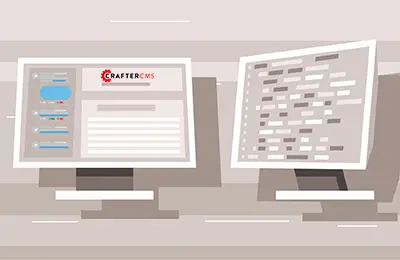
Building a Plugin to Embed Tweets in Crafter Studio's Rich Text Editor
Crafter Studio supports Rich Text Editing via TinyMCE by default. TinyMCE is one of the most powerful WYSIWYG editors. This Rich Text Editor (RTE) enables users to input different types of content such as text, images, videos, and so on to Crafter Studio. We can also extend TinyMCE with plugins. In this article, we will build an RTE plugin for TinyMCE that enables authors to easily embed Tweets to site pages. This plugin uses Tweet ID as the only input required to render Embed Tweets either by inserting static HTML or dynamically at runtime.

Introducing CrafterCMS 3.1
CrafterCMS 3.1 Community Edition just released and we couldn't be more excited! In this blog we look a few on the major capabiltiies, features and updates introduced by CrafterCMS 3.1.
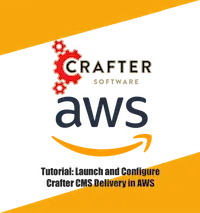
Setup CrafterCMS Delivery Using Crafter's AWS AMI
In this tutorial we will demonstrate how to launch, configure and sign in to Crafter's AWS AMIs for Crafter Engine, the delivery component of CrafterCMS and wire it to a Crafter Authoring instance to host deployed Crafter sites.
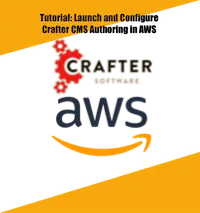
Setup CrafterCMS Authoring Using Crafter's AWS AMI
In this tutorial we will demonstrate how to launch, configure and sign in to Crafter's AWS AMIs for Crafter Studio, the authoring component of CrafterCMS.

5 Areas of Focus for CrafterCMS in 2019
It’s almost 2019 and we couldn’t be more excited with what’s in store for CrafterCMS in the coming months. What’s on the roadmap? Here is a quick summary of five main areas of focus that we know will help Crafter to remain the best CMS platform for innovative organizations.
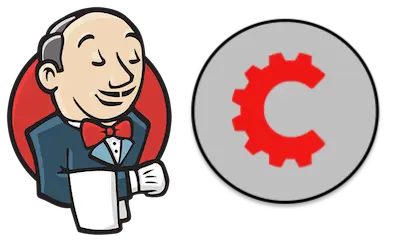
Integrate CrafterCMS with Jenkins to Automate DevOps: Code Forward, Content Back Process
Great DevOps helps us build better software products faster. One of the key elements of DevOps is automation within the development process across lower development environments. Jenkins, Bamboo, Travis and many other platforms like them a