Blog
Filtering by category "Decoupled-CMS"

CrafterCMS Product and Roadmap Update Spring 2024
We recap a talk from CrafterCMS Live! 2024 where Russ Danner, CrafterCMS VP of Products and Customer Success, highlights some of the most recent and upcoming features of the headless CrafterCMS platform.

How to Choose an Open Source CMS
In this post, we explore the compelling reasons enterprises lean towards an open source CMS, including cost effectiveness, community, security, transparency, freedom from vendor lock-in, and data ownership. We also highlight key use cases for an open source CMS, and provide an insightful checklist with eight essential factors to consider when selecting an open source CMS.

Integrating Okta with SAML2 to Crafter Engine
Today, within a modern cloud-based application, there are many cases where application end users want to use Single Sign-on (SSO). In which case, users log in to an Identity Provider for identifying, then use this information to authenticate to many services without the need to re-enter credentials information. In this tutorial, we demonstrate such an authentication method by using Okta with SAML2 for Crafter-powered end user software applications such as websites, portals, mobile apps and more.

Web CMS Architectures: Coupled, Decoupled, or Headless?
For many enterprises, choosing a web CMS platform to power their websites and other content applications can be a tough one to make. According to CMSWire, there can be upwards of 14 rules that businesses need to consider when choosing a content manag

Introducing CrafterCMS 3.1
CrafterCMS 3.1 Community Edition just released and we couldn't be more excited! In this blog we look a few on the major capabiltiies, features and updates introduced by CrafterCMS 3.1.
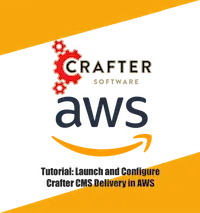
Setup CrafterCMS Delivery Using Crafter's AWS AMI
In this tutorial we will demonstrate how to launch, configure and sign in to Crafter's AWS AMIs for Crafter Engine, the delivery component of CrafterCMS and wire it to a Crafter Authoring instance to host deployed Crafter sites.

5 Areas of Focus for CrafterCMS in 2019
It’s almost 2019 and we couldn’t be more excited with what’s in store for CrafterCMS in the coming months. What’s on the roadmap? Here is a quick summary of five main areas of focus that we know will help Crafter to remain the best CMS platform for innovative organizations.

Headless CMS: Enable In-Context Preview and Editing in an External Application
Do you have an existing application that has content in it that you want to manage but you don’t want to completely rebuild in a CMS? This use case is more common than you can imagine. Developers start building an application only much later to find it would benefit from CMS authoring capabilities like in-context editing and preview. What’s the solution? Rebuild the application? No. CrafterCMS is a headless CMS that’s front-end agnostic. It can plug into any application. Let’s look at a very simple example. Just recently I posted a blog that used Node JS an external application that called CrafterCMS headless CMS capabilities for content via APIs.
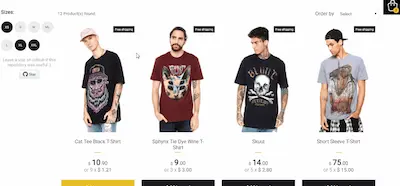
CMS for SPAs Tutorial: Using React and Node JS with CrafterCMS 3.x
The most traditional, full-featured CMS platforms are not designed to handle headless content and most headless CMS platforms aren’t full-featured and have only basic authoring support. CrafterCMS is both full-featured and fully supports headless CMS capabilities. That’s pretty unique. In this tutorial, you will learn how to create a content-rich, ReactJS-based Single Page Application (SPA) with in-context editing and other full-featured authoring capabilities.
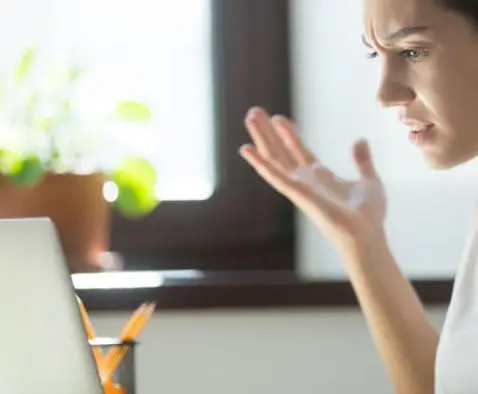
CMS for SPAs (2 of 4): Save the Content Authors
In Part 1 of the series CMS for SPAs: Are Single Page Applications and Headless CMS a Slam Dunk? we looked at the trend toward Single Page Applications (SPA) and Headless Content Management Systems (CMS) in general. SPA applications are becoming the de facto way to build web-based applications and sites. Headless CMS is a decoupled, API-first approach to content management that aligns neatly with SPA architecture. Further, the decoupled nature of the architecture makes content more reusable (multi-channel) and completely divorces development from the CMS allowing for greater freedom and agility for developers. While these can be seen as major wins, several developer and DevOps issues remain while others have been created. Further, most of the headless CMS solutions available today set content authors back nearly 20 years in terms of content editing and workflow tooling and practices. In this installment, we’ll focus on the various ways content authors have been impacted by headless CMS and how CrafterCMS addresses these issues to provide authors with true headless CMS support for SPA applications.

Introducing CrafterCMS Javascript SDK
In this blog, we will focus on the language-specific bindings for Javascript, the CrafterCMS Javascript SDK. These bindings can be used in any client side (e.g. a browser-based application) or server-side (e.g. Node.js) applications.

CMS for NodeJS: Using CrafterCMS Javascript SDK on the Server with Node JS
In this blog, we will focus on the language-specific bindings for Javascript, the CrafterCMS Javascript SDK applied on the server side with Node JS. A deep dive on the Javascript SDK and architecture can be found in this blog post: Introducing CrafterCMS Javascript SDK