Working with Content as XML/DOM in CrafterCMS
In a previous article (Querying Content in CrafterCMS) we talked about how you can query content in Crafter using content and search services. Under the hood, CrafterCMS saves all of the content you create through the authoring interface (Crafter Studio) as XML. This XML is published from Crafter Studio to dynamic delivery engines (Crafter Engine) and is available through the content services and is also indexed in Solr and thus available through Crafter’s search services. There are times in the rendering engine (Crafter Engine) when you may want to get access to values in the XML directly and work with the content as an XML Document Object Model (DOM) API.
In the example below I will show you how you can:
- Load a content object
- Get access to its DOM
- Query for DOM elements within the parent object
- Process the results
To illustrate this let’s imagine that we have a use case where content authors need to manage values like CEO name or Number of Offices throughout a site that might change. They want to pepper these values throughout the site but want to update them quickly from a single place. To do this we would use a macro/placeholder type approach in the content where the author would enter content with macro/placeholder in the place where the value should go.
Example:
Acme Anvil Co has [Office_count] offices throughout the world.
To manage the Macro/Value pairs we’ll give the authors a content type: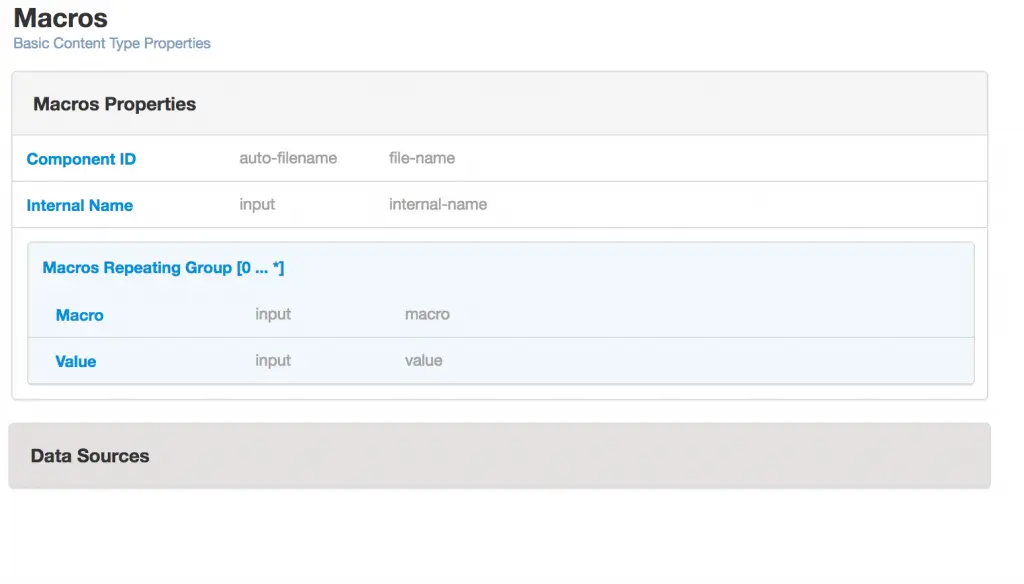
Once you have your macro type defined you can create a content object based on that type:
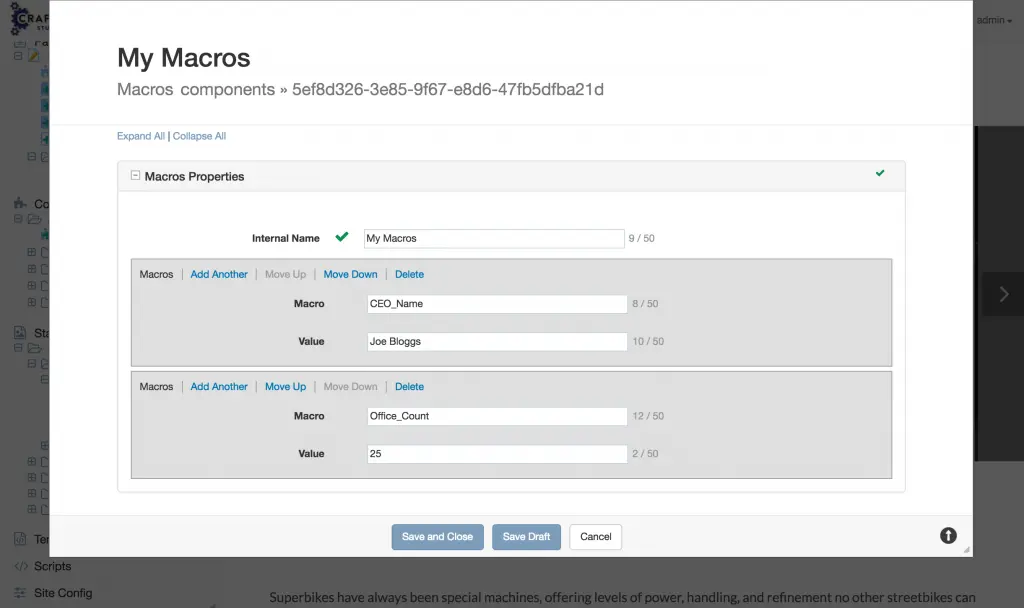
Now that we have created an author managed list of macros and their corresponding values. Let’s create a basic controller (some assumptions to keep things simple) to process the content in a component and replace the macros found in the content with the value.
Controller example:
// Load the content object containing the macros key values
def macroItem = siteItemService.getSiteItem("/site/components/5ef8d326-3e85-9f67-e8d6-47fb5dfba21d.xml")
// Get the unprocessed content
// Here we'll put some assumptions in the code. In reality you may want
// to process all the content fields in the content.
def content = contentModel.queryValue("content_html")
def contentUpdate = content
// Query the macros and iterate over them performing the replace.
// this is where we get the DOM and leverage the DOM API
def macros = macroItem.getDom().selectNodes("//item")
macros.each { pair ->
def macro = pair.valueOf("./macro")
def value = pair.valueOf("./value")
contentUpdate = contentUpdate.replace("["+macro+"]", value)
}
// Make the processed content available to the template
templateModel.content_html = contentUpdate
You can easily tie this controller into any template by adding it to the top of the template:
<@controller path="/scripts/controllers/macro-controller.groovy" />
Most of the time with CrafterCMS, there is no reason to access the DOM directly. From time to time you may find it more convenient or necessary. Now you know how!